Create surveys with WhatsApp
Tutorial & comparison

1
Update WhatsApp
To create (or participate in) a WhatsApp survey, the version from November 3, 2022 is required. If your WhatsApp is older, no survey can be created. In this case, you should update your WhatsApp.
2
Open desired chat
In your WhatsApp list, choose a group chat or direct message a contact. In a group chat, all members can participate in the survey. If you send a survey in the form of a direct message to a contact, there can be only two participations - you and the recipient.
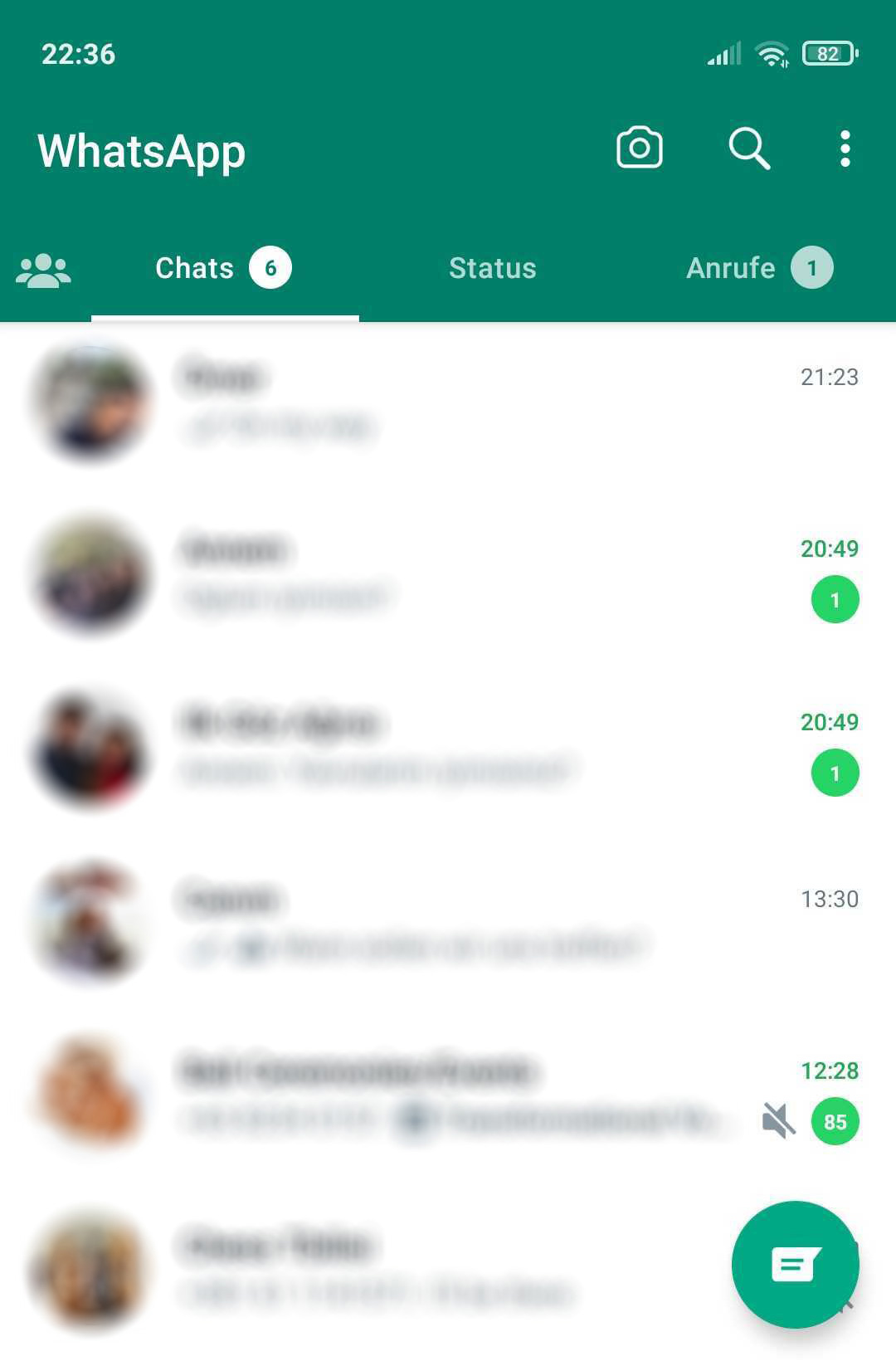
3
Click paper clip in chat bar
Click on the paper clip symbol to the right of the lower input field for messages - see picture. Then a window opens that offers you several menu items to choose from.
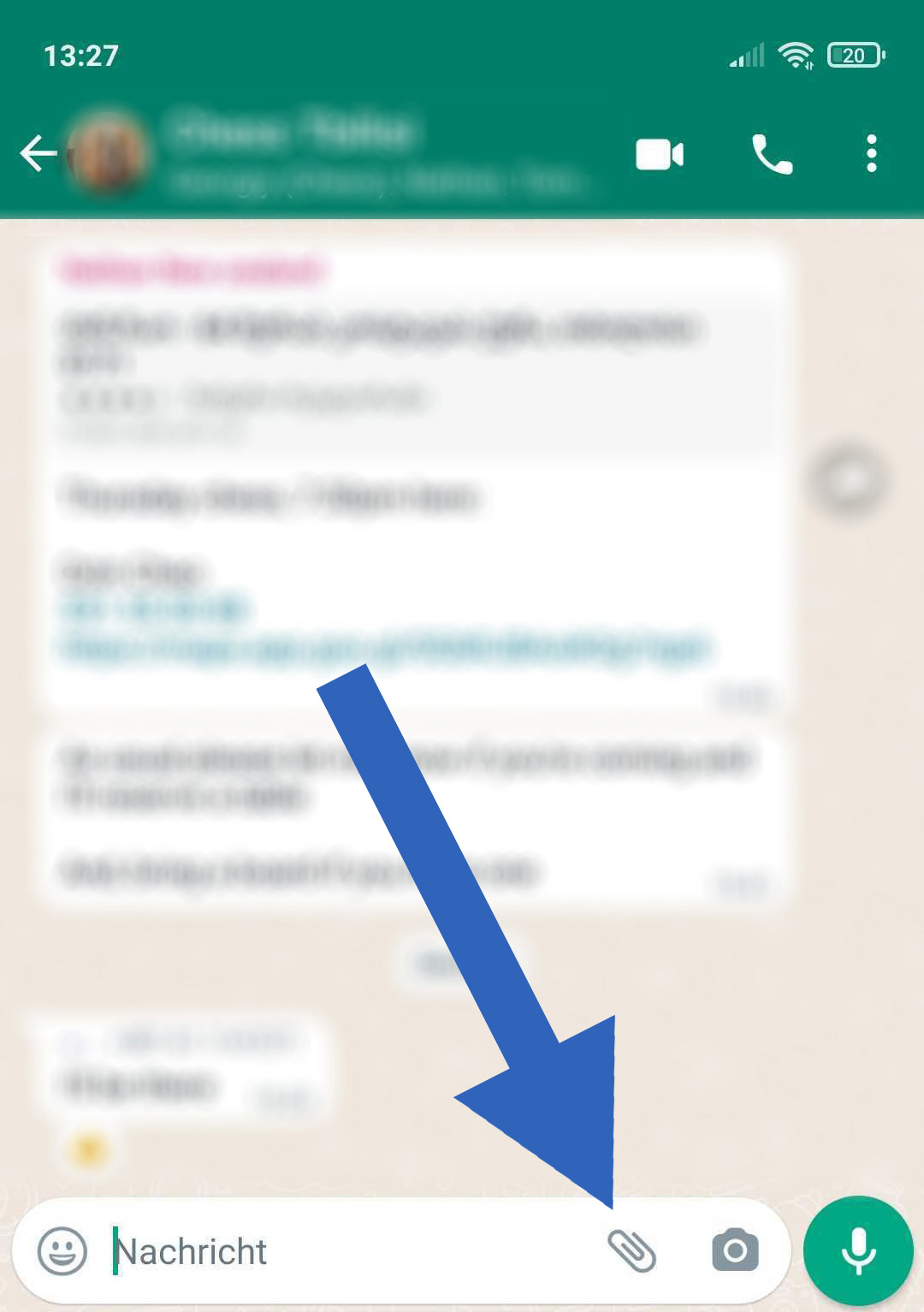
4
Select Survey
Click on the selection called Survey. Scroll down further if you do not see it. If you do not find it further down either, an update would need to be made as mentioned in point 1.
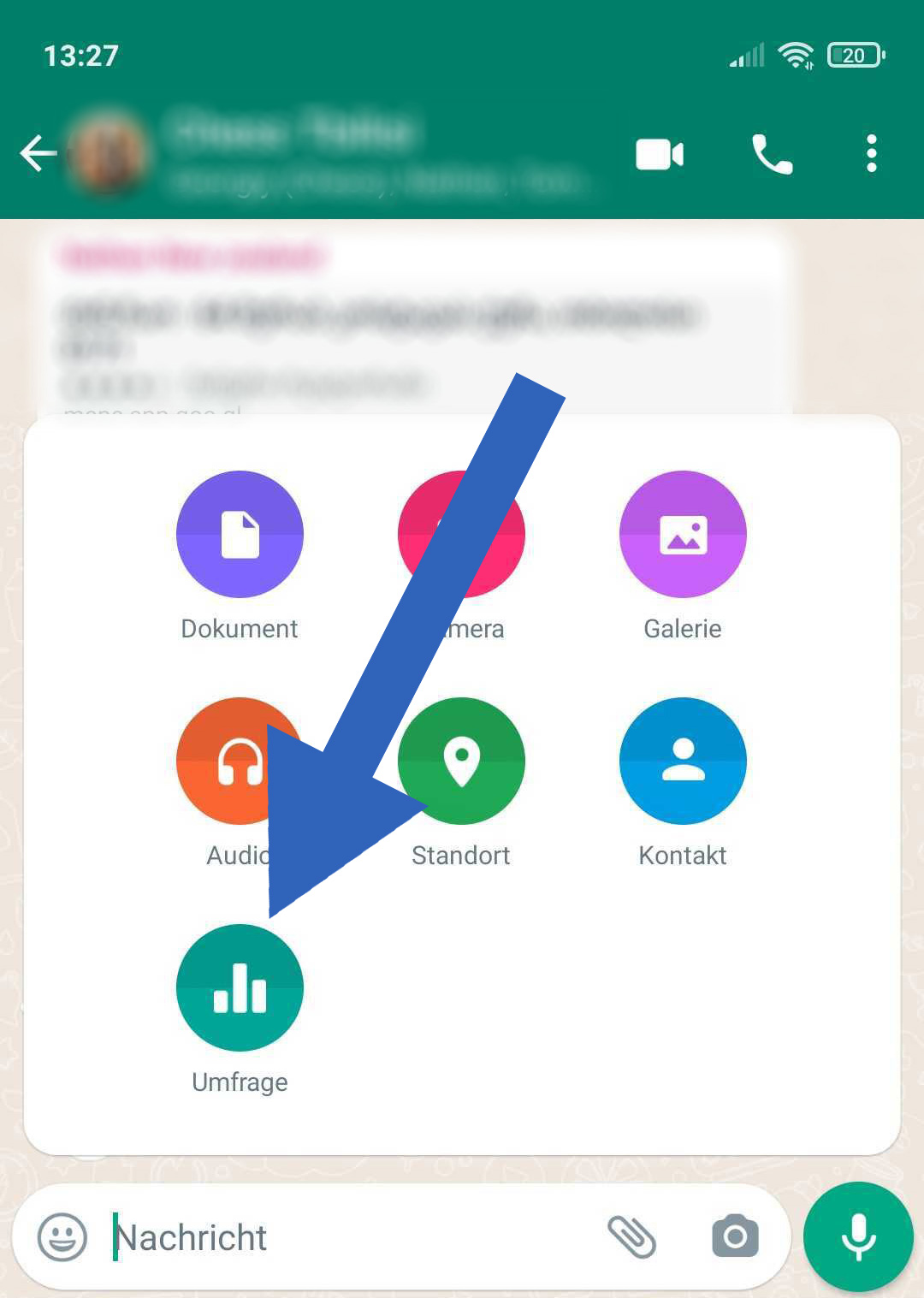
5
Create survey: Question with options
Write the question of the survey. Then enter answers or options that participants can select later. In our example, participants can answer the question When should we meet? with Today, Tomorrow and The day after tomorrow. Important: All WhatsApp surveys can always have multiple responses. I.e. a participant can always select more than one answer.
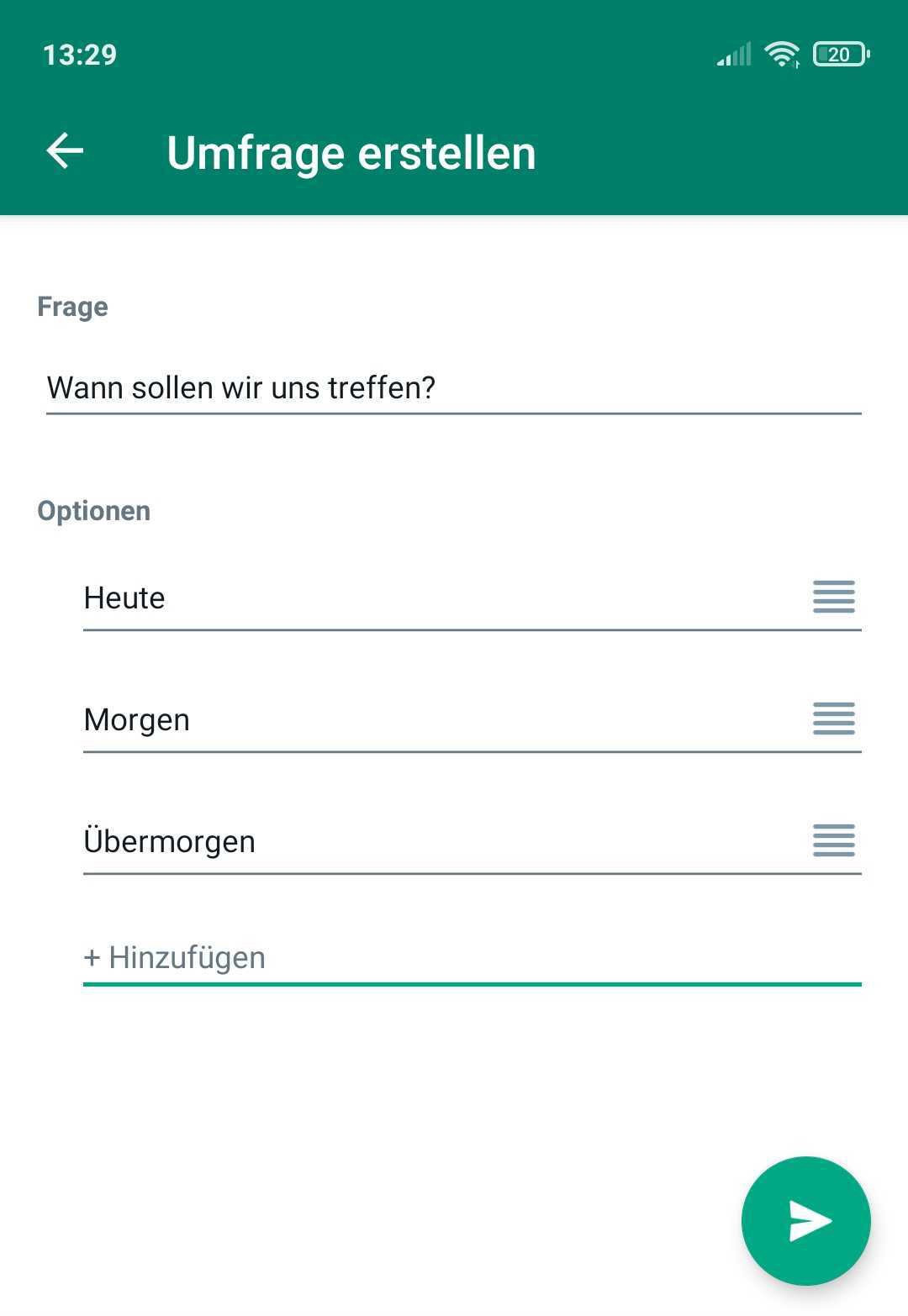
6
Wait for survey participation & evaluate
Once you click on the continue icon, the survey will be sent to the chat. From now on you can participate in the survey. You can also participate in the survey yourself. All answers will be updated in real time.
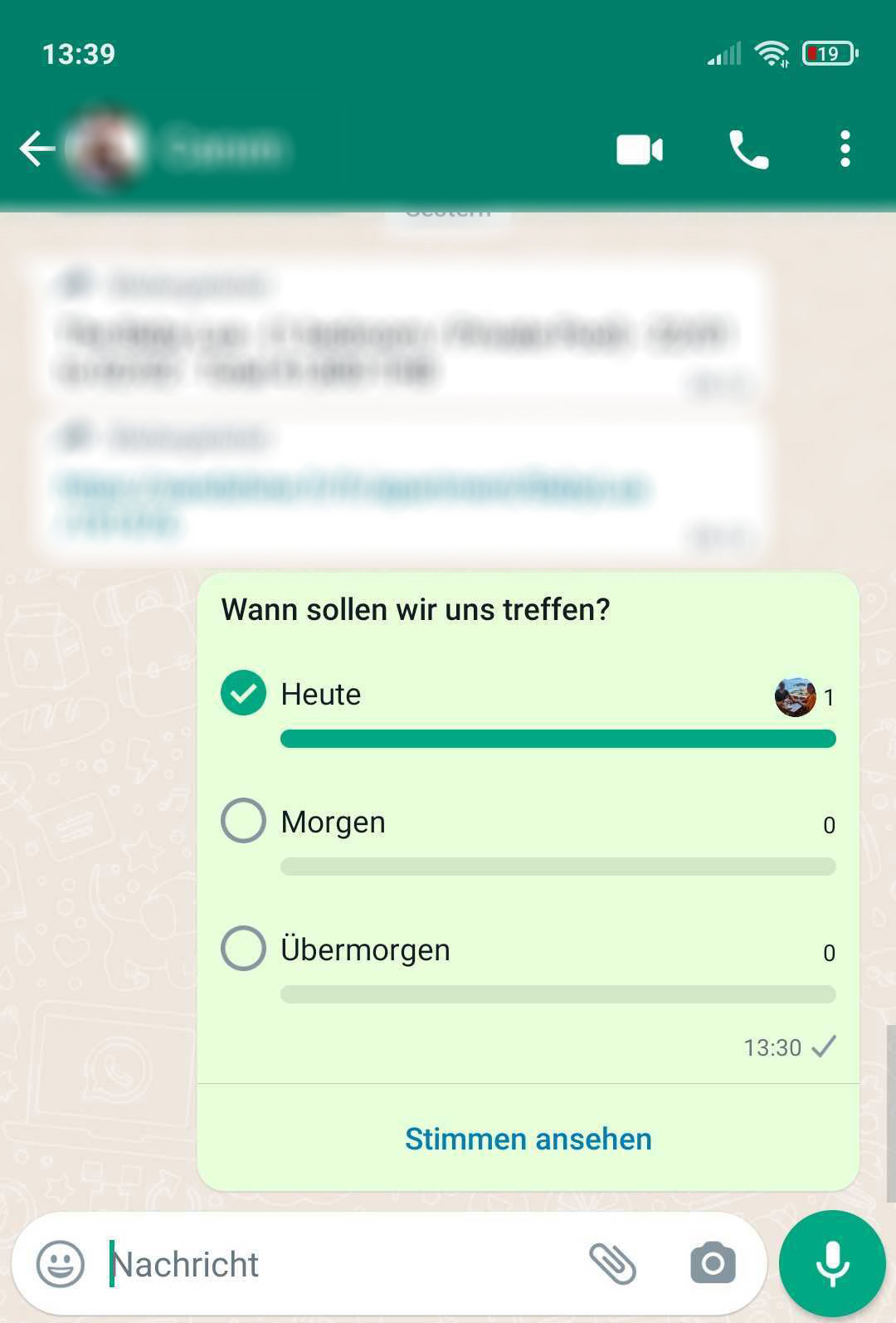
Disadvantages
- Only WhatsApp users can participate in the survey. In addition, the corresponding WhatsApp version must be installed - by the survey author and the survey participant.
- The survey cannot be shared on other apps. For example: Facebook, Twitter, Instagram, Telegram, Signal, Email, etc.
- There is no survey where only one answer can be selected. There are always multiple answers selectable.
- The survey always consists of one question element. Forms are not possible.
- A survey can only ever be shared with a group chat or individual contact.

erhebung.de
1
Create instant survey
Conduct an instant survey - without login or sign up. Alternatively, you can sign up HERE to log in with your email address & password. You can then create your first survey.
Create instant survey
Free and without signup
2
Create new survey
Click on the New survey button to create your first survey. In the next step you can assign a unique name to the survey.
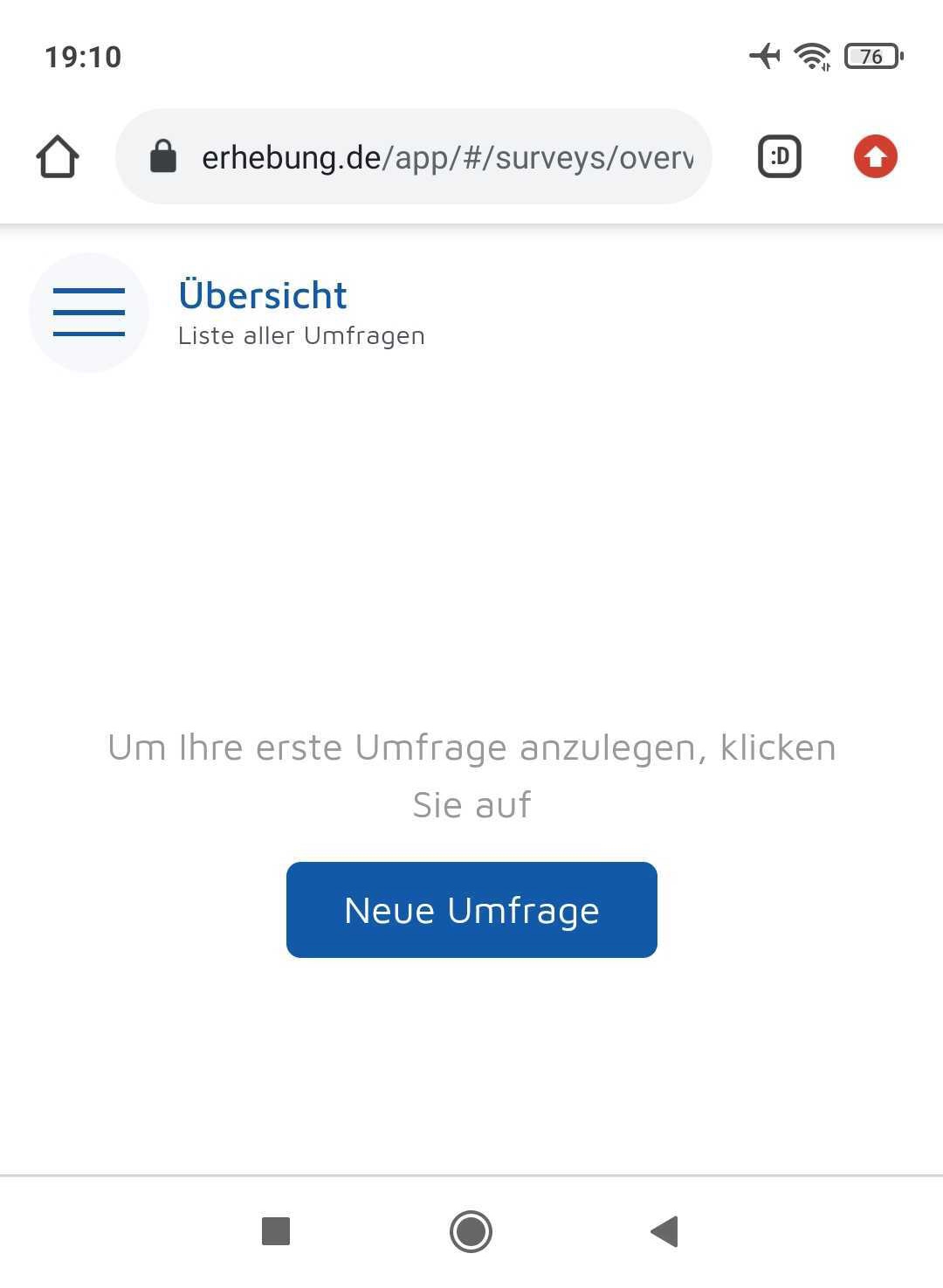
3
Add question item
For example, add multiple choice to the survey form - if it is intended that each participant can select more than one answer. Use single choice if only one answer can be selected.
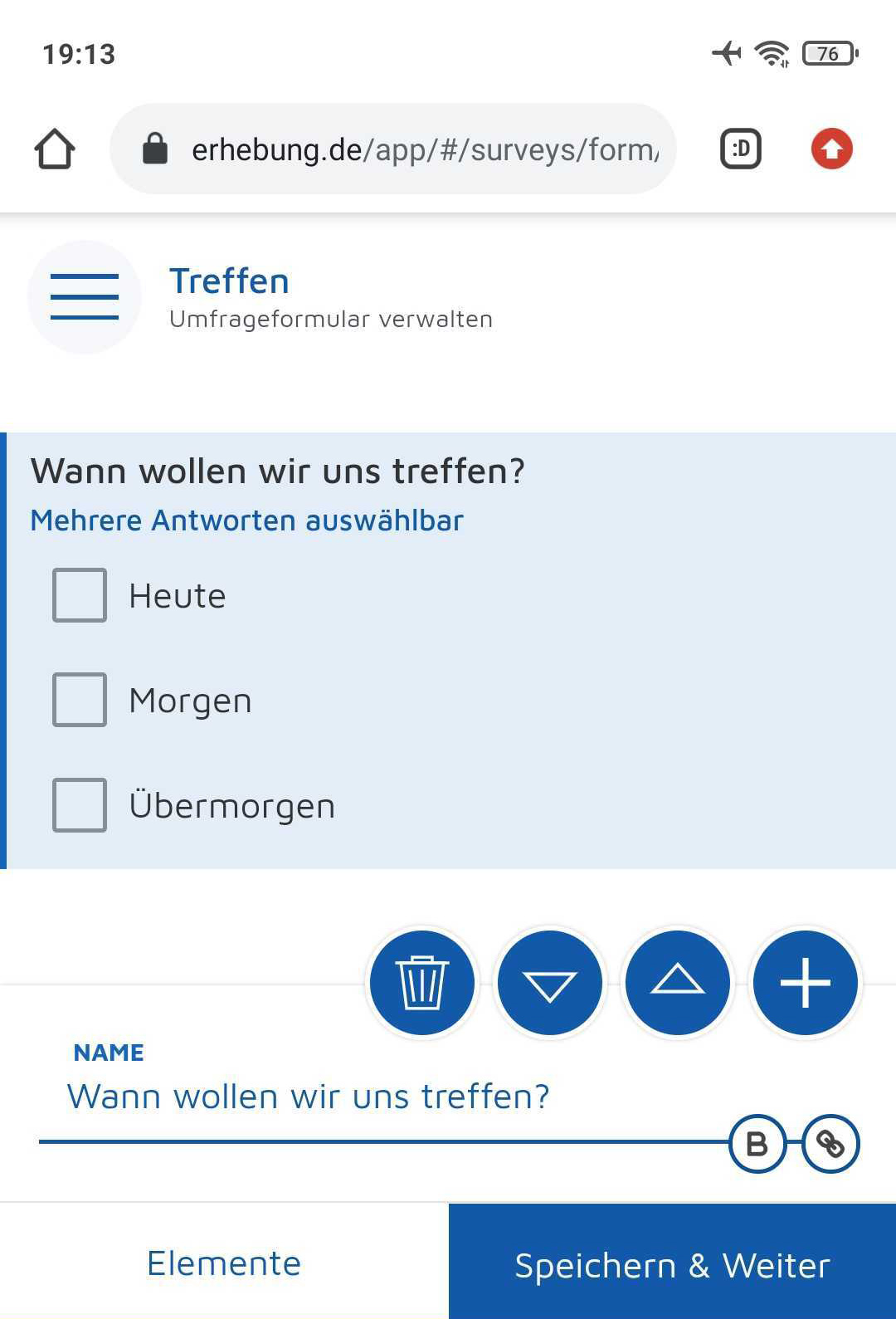
4
Start & publish survey
After the survey has been started, you can choose among different ways of publishing it. Click on the Share participation link button. The menu allows you to share the participation link via various apps or copy it to your clipboard.
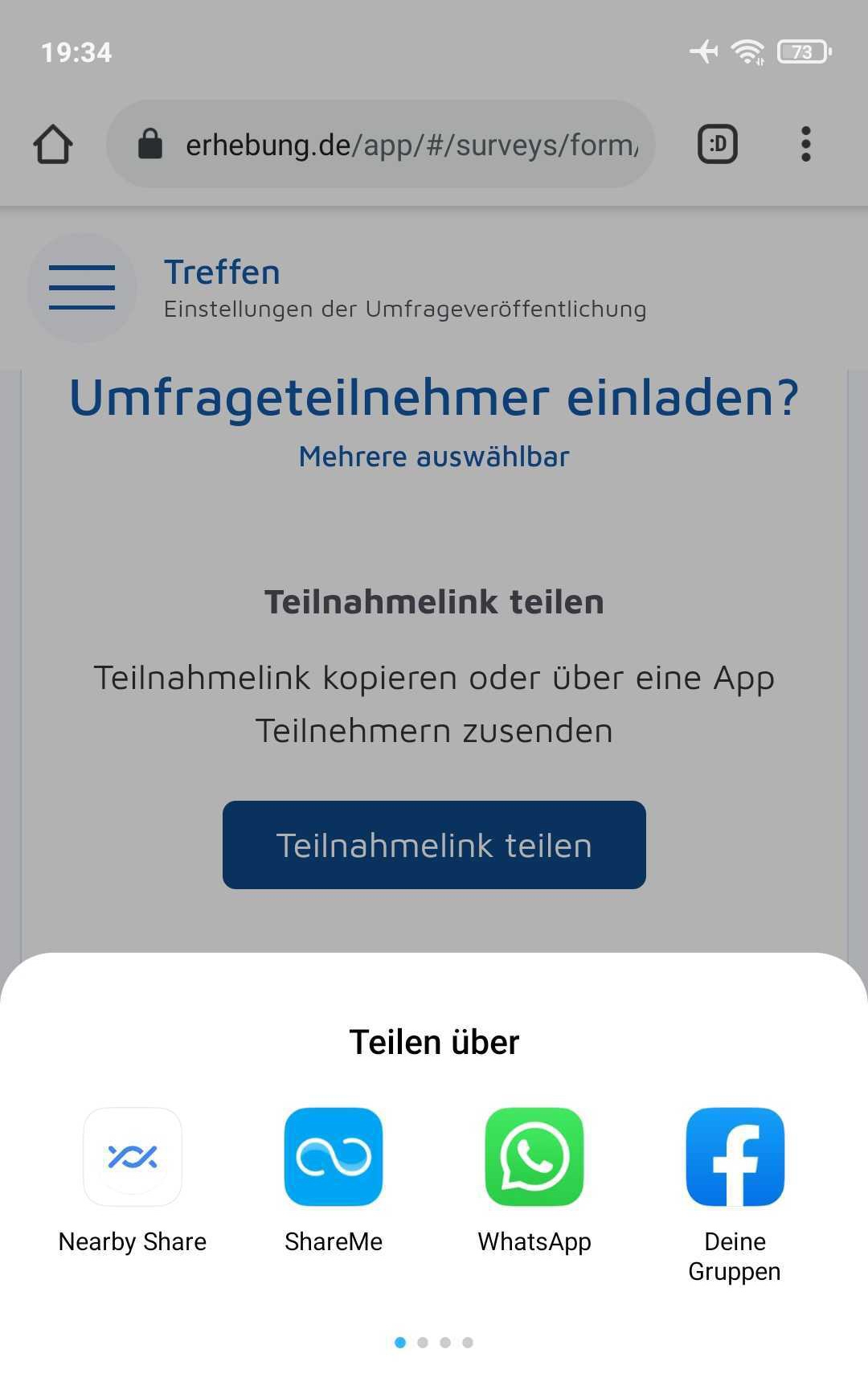
5
Wait for survey participation
The survey can be accessed via the participation link. Participants can select the desired answers and submit the form by clicking the Submit button.

6
Evaluate survey results
Sent data can be accessed by the survey author via the Statistics tab. All data is updated in real time. The survey author can set during the survey publication that survey participants can also view the survey statistics.
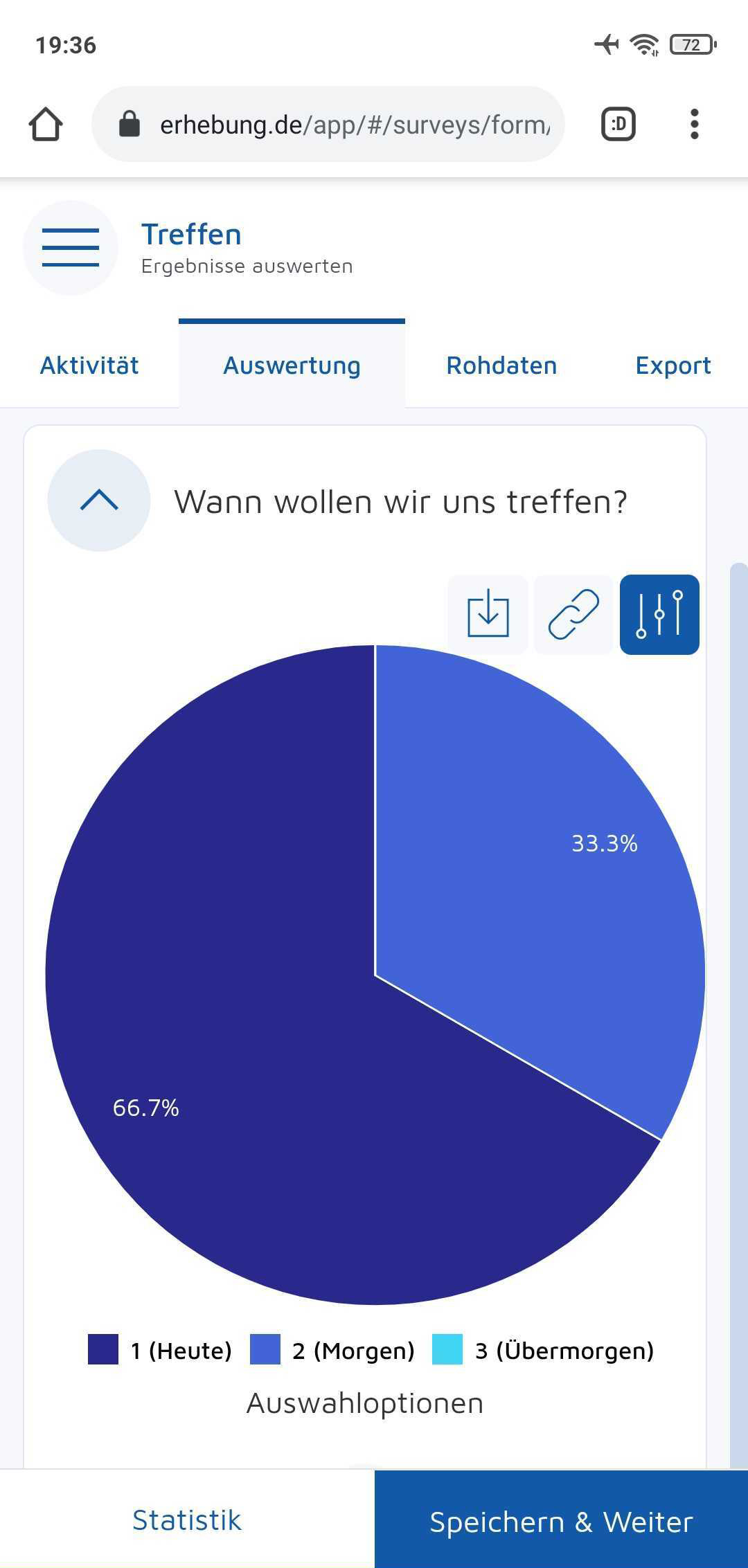
Disadvantages
- To create the survey you need to switch from WhatsApp to your browser and visit erhebung.de
- The app offers significantly more options than WhatsApp and could be more cumbersome as a result.